How to use your Vendor List in Assessment Entry
It is not currently mandatory to add a vendor to an assessment, however, from 1 March 2023, all vendors will need to be registered with AuctionsPlus and all assessments must include the vendor’s AuctionsPlus ID (APID).
Please note, testing screenshots provided for illustrative purposes only.
Assessment Entry Updates
As an Assessor, within Assessment Entry you will now find a new administration option called "Vendor List", which will collate a list of your available Vendors for whom you have previously entered an assessment.
We recommend using this list to monitor that all your clients have an AuctionsPlus account by 1 March 2023.
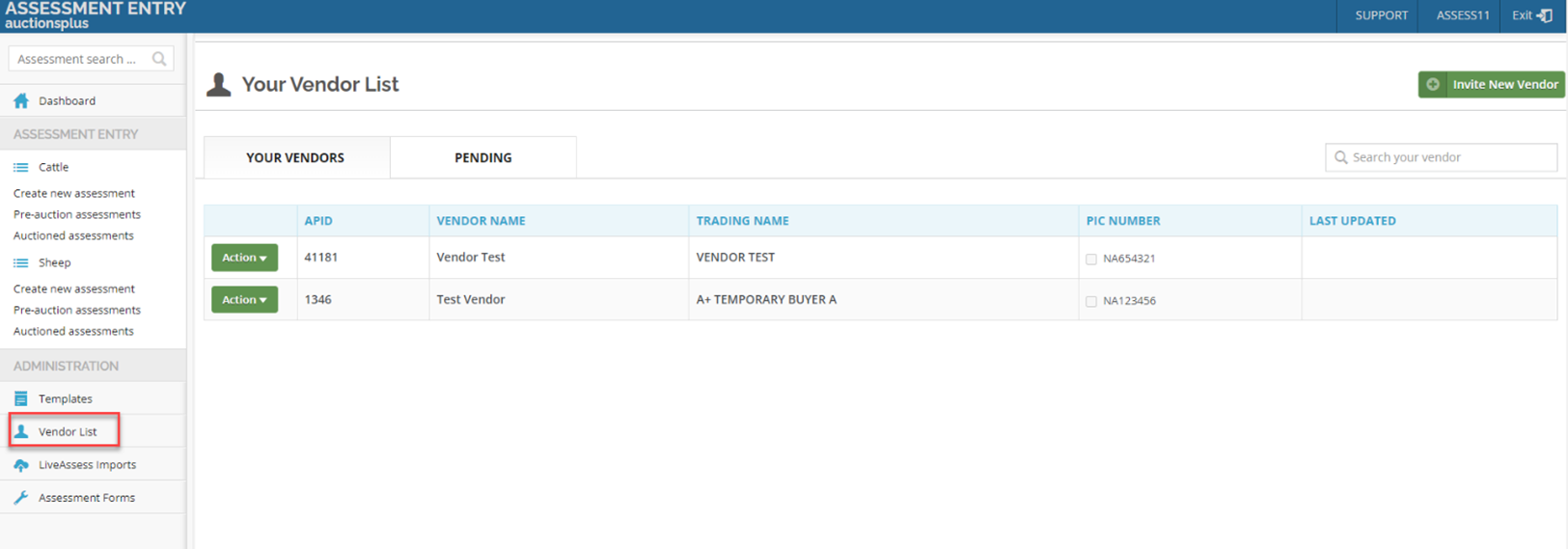
From the page shown above, you have the following options:
- Use the "Action" button to:
- View Assessment History
- Create a new Cattle Assessment
- Create a new Sheep Assessment
- Search your vendor list (by vendor name, trading name or APID)
- Review your 'Pending Vendors'
- Here you can resend an invitation to a Vendor who has missed completing their account
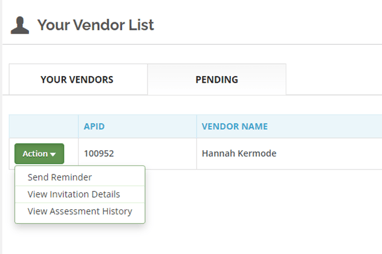
- Here you can resend an invitation to a Vendor who has missed completing their account
- Invite a New Vendor
- Completing the pop up window below will generate an email and text to your Vendor, giving them a quick and easy way to finish creating their account.
- Completing the pop up window below will generate an email and text to your Vendor, giving them a quick and easy way to finish creating their account.
If you need more information, please check out the following:
