How to invite a Vendor to register their account with AuctionsPlus in Assessment Entry
It is not currently mandatory to add a vendor to an assessment, however, from 1 March 2023, all vendors will need to be registered with AuctionsPlus and all assessments must include the vendor’s AuctionsPlus ID (APID).
Please note, testing screenshots provided for illustrative purposes only.
Assessment Entry Updates
If your Vendor doesn't have an AuctionsPlus account yet, and you want to start this process for them, you can now send them an invitation via Assessment Entry.
This can be done via:
- Vendor List (found in the left menu), or
- When creating an assessment, after clicking "Select Vendor"
Simply fill in the pop-up window with your Vendor's details, which will send an email and text message to your vendor with steps for them to follow to finish creating their account.
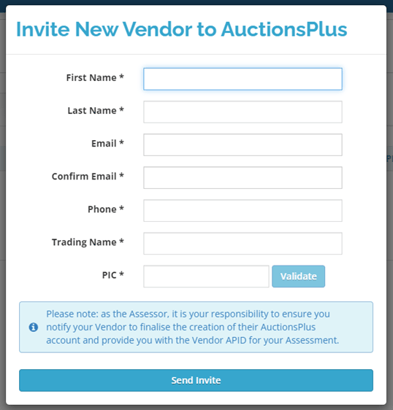
Your vendor will then need to complete any missing information, create a password and accept the AuctionsPlus User Agreement & Sale Terms - which will create their account and an APID.
If your vendor has not accepted the invitation
If your vendor does not accept the invitation, you also have the option to resend the invite to your vendor if they missed the email or text.
You can do this in Assessment Entry via the 'pending' tab under 'Vendor List'.
Additionally, Vendors are able to directly create their account by following the sign-up process on the website here.
If you need more information, please check out the following:
