AuctionsPlus is committed to offering our community a more engaging experience when passively engaging with the auctions hosted by the platform.
Summary
AuctionsPlus is committed to offering our community a more engaging experience when passively engaging with the auctions hosted by the platform. Not all users are wishing to actively bid on lots, and to service that part of our community a special view for video livestreamed stud sales has been created.
Upon visiting the AuctionsPlus website and navigating to the Upcoming Auctions page the user will be offered two options for video livestreamed stud sales.
📝 Please note that all screenshots in this article are for illustrative purposes only.
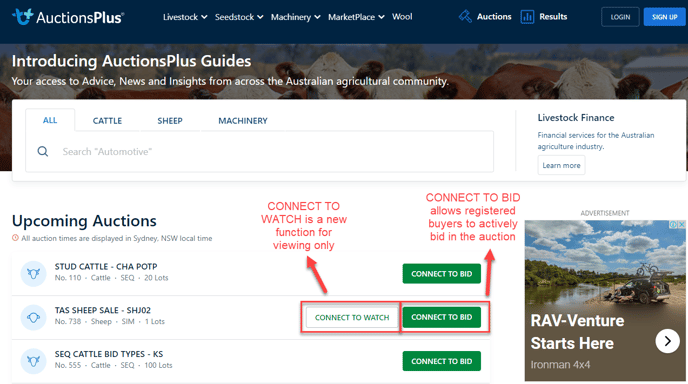
CONNECT TO BID
Previously labelled as 'CONNECT', the 'CONNECT TO BID' button provides access to the existing Bidding screen where registered buyers may login and actively bid. The change to this button is to ensure bidders are navigated to the appropriate screen to bid and purchase their desired lots.
Viewers may still access this screen as a ‘GUEST’, though do not have the capability to bid and purchase lots if not a registered Buyer.
The Bidding screen remains unchanged as to how this view currently performs.
CONNECT TO WATCH
Selecting 'CONNECT TO WATCH' button opens a viewer-centric screen designed to improve passive observation of the sale.
Within this screen the viewer is provided;
-
audio & video stream (where available),
-
bidding activity,
-
upcoming lots
-
auction statistics
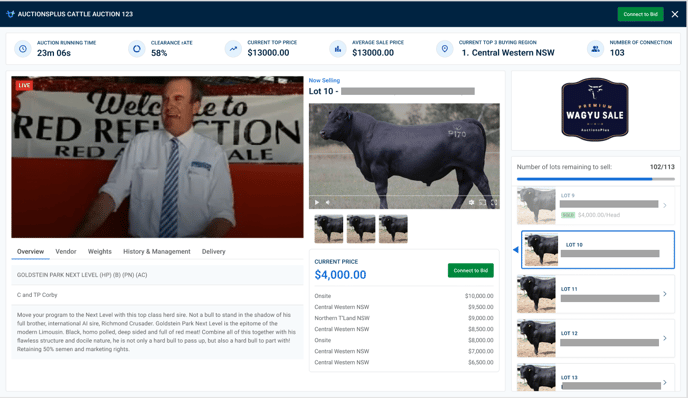
💡 In this view, users who may want to actively participate in the auction can select the 'CONNECT TO BID' button in the top right hand corner of the view. The user will be immediately navigated to the Bidding screen.
As always users must be a registered buyer and logged in to actively participate.
💡 To upgrade your account to buy, please see this article on how to register.
We are here to help! If you require any further assistance, please reach out to us via our Contact Us page.
