Once you have created an AuctionsPlus account you are eligible to upgrade to full buyer staus, thus enabling you to bid and purchase livestock, machinery and all other commodities offered in AuctionsPlus sales. The upgrade process will take approximately 15 minutes.
What do I need to upgrade to Buyer?
To upgrade your account to enable bidding and buying the following conditions must be met
- Phone number is to be verified*
- Email address is to be verified*
- The applicant must be aged 18 years or older*
- An ABN must be provided
- A PIC must be provided
- Acknowledgement and acceptance of the Auctions User Agreement
- Successful completion of the Buyer induction quiz
- Quiz successfully completed
* Provided and verified upon orginal creation of your AuctionsPlus account
Click here to start the upgrade process
Step One - Activate the Upgrade process
Navigate to the AuctionsPlus home page and select 'Upgrade my account'

Step Two - Confirm your PIC
- If you are interested in bidding on and purchasing livestock such as cattle, sheep or goats please enter your Property Identication Code (PIC) number. Note that the PIC will be validated against the NLIS database
- If you are not interested in buying livestock then you can select 'No' and continue to the next step.
 Step Three - Confirm your ABN
Step Three - Confirm your ABN
- If you have an Australian Business Number (ABN), you can enter the number and allocate it to your user profile. Note that the ABN will be validated against the Australian Business Register, which is operated by the Australian Taxation Office.
- If you do not have an ABN number, select 'I don't have an ABN number', put in your trading name (or full name) to continue to the next step.
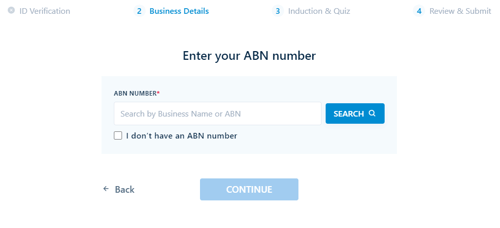
Step Four - Provide your business address
- Add your business or residential address (note: PO boxes are now allowed).
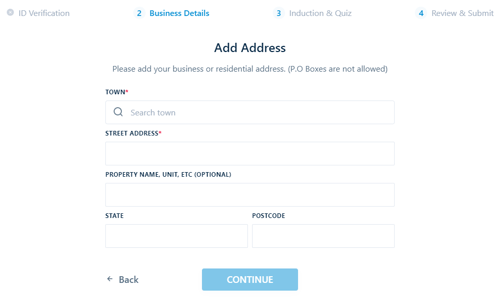
Step Five - Provide the name of your 'preferred' agent
- If you have a preferred agent. i.e. the agent you work with on a recurring basis, you can select the agency and enter the agent's name and email to allocate them to your user profile.
- If you do not have a preferred agent, select 'CONTINUE' to move on to the next step.
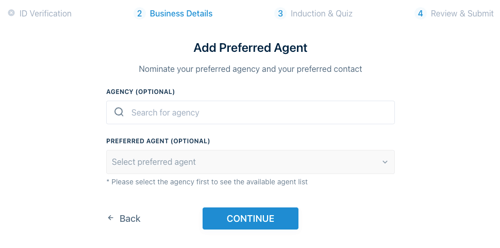
Step Six - Acknowledge and accept the AuctionsPlus User Agreement and Code of Conduct
- Carefully read then accept our User Rules & Responsibilities for both accessing the website and participating in auctions
- By using and accessing the AuctionsPlus platform and website, you are agreeing to be bound by the AuctionsPlus User Agreement.
- You also agree to be bound by the AuctionsPlus Code of Conduct, which has been developed to provide all users with some simple rules that assist in delivering a positive and trusted environment to all business conducted on the platform.
Step Seven - Complete the Buyer Upgrade Quiz
- Successful completion of the quiz confirms comprehension of the rues and principles protecting the integrity of the AuctionsPlus platform
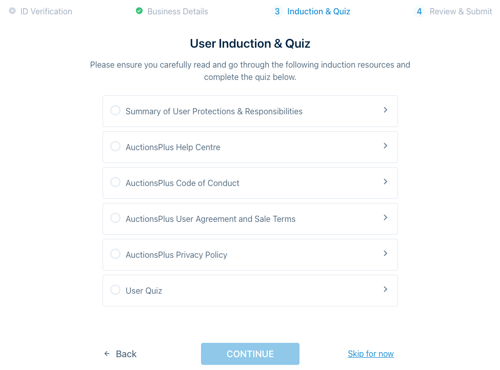
- The user quiz is 10 questions long, and has a time limit of 1 hour.
- It must be finished in one sitting and you cannot save and finish later.
- The quiz has a pass mark of 100%, and will let you go back and change your answers
- If you want to complete the quiz at a later date, you will also be able to 'Skip for now' and access it again via your dashboard.
Step Eight - Start bidding
- Once the following conditions are all successfully met, the user will be automatically upgraded to Buyer status.
- Navigate to any running auction and select Connect to Bid
Please contact our office on 02 9262 4222 or email info@auctionsplus.com.au for further infomation
