Setting up a Vendor with an AuctionsPlus Account
It is not currently mandatory to add a vendor to an assessment, however, from 1 March 2023, all vendors will need to be registered with AuctionsPlus and all assessments must include the vendor’s AuctionsPlus ID (APID).
To meet the AuctionsPlus system requirements, all accounts require an email address in order to create an account.
If your client does not currently have an email address and needs to register an AuctionsPlus account, there are a number of quick and free solutions available to create an email address.
Creating an Microsoft Outlook account
- Go to the Microsoft Account Creation Page
- Follow the steps on screen, entering:
- your email username
- a secure password
- your first and last name
- Use the account you created to sign in to Outlook
Outlook support is available here
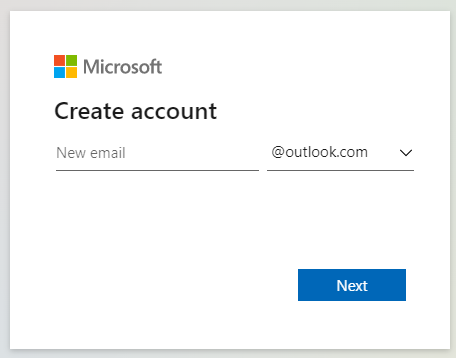
Creating a Gmail account
- Go to the Google Account Creation Page
- Follow the steps on screen, entering:
- your first and last name
- a username (which will become your email address)
- a secure password
- Use the account you created to sign in to Gmail
Gmail support is available here
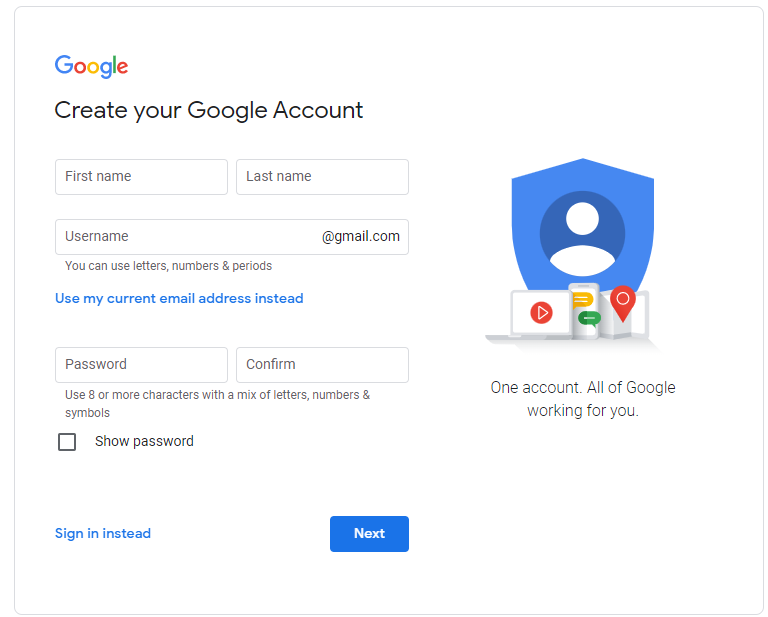
Once you have registered a new email address, this can be used to register an AuctionsPlus account.
More support in creating an account with us is available here.
