- Help Centre
- Move with AuctionsPlus
- Vendor APID
Resending a Vendor Invitation
If you have previously sent a Vendor Invitation, which is yet to be accepted - you can send a reminder in Assessment Entry.
Once logged in and in Assessment Entry, this can be done in 2 ways:
1) Resend from your Vendor List
- Access "Vendor List" from the Administration options on the left-hand side
- Go to "Pending"
- Click Action - Send Reminder
- If you have made a typo or mistake, you can also use the Action button to review & edit the details before resending.
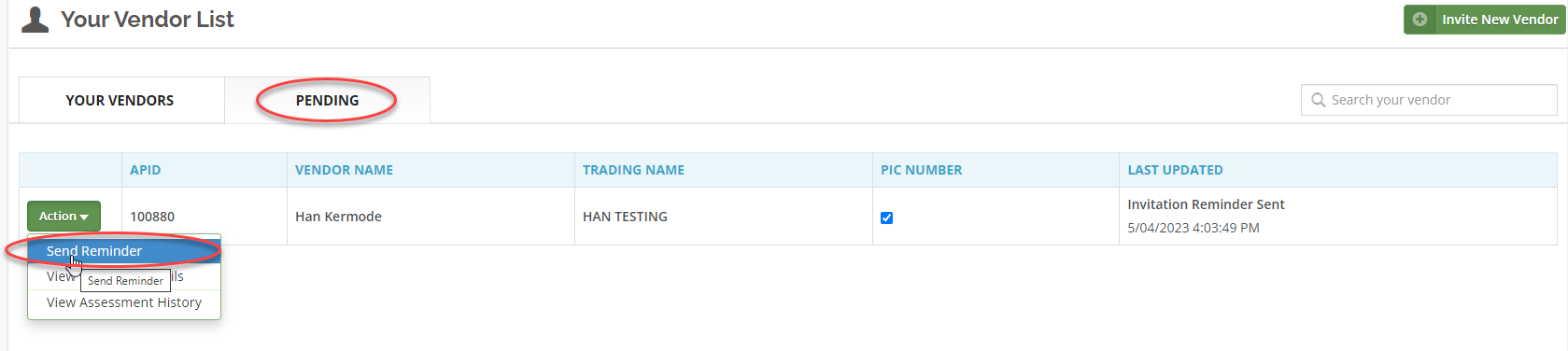
2) Resend from your Assessment
- If you have already created a new assessment and go to "Select Vendor" you can send your vendor a reminder
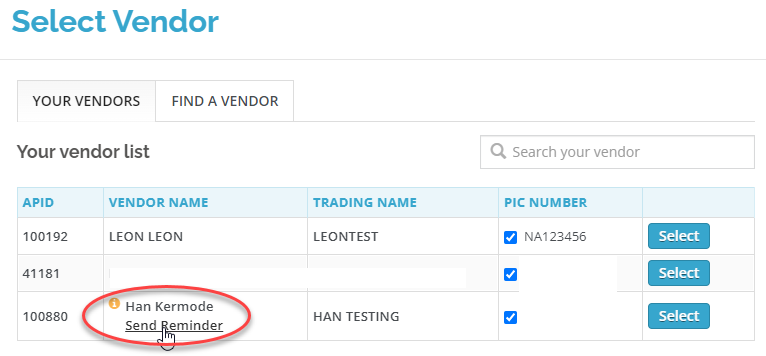
Sending a reminder will re-generate the email and text message invitation to your Vendor to accept and finalize their AuctionsPlus account.
