Guide to listing stock on AuctionsPlus Paddock Sales
- Log in to your AuctionsPlus Account.
- Select ‘Listings Portal’ at the top right of your screen.
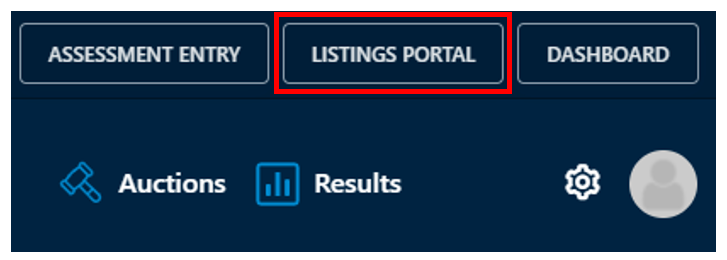
- Select ‘Private Listings’ at the top left of your screen
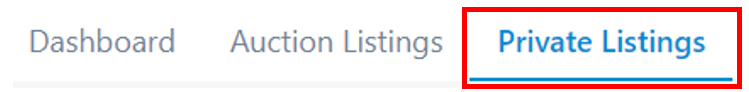
- Select 'Add New Listing'
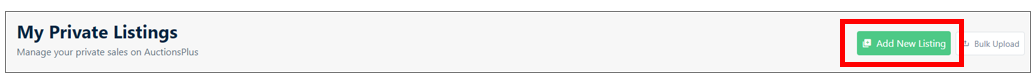
- Select the relevant commodity: Livestock, Machinery or Other
- Select the relevant category
- Enter the information to create your listing – any sections with a red asterisk is mandatory
- Prices – two options
- Display prices in either $/head or c/kg and insert asking price which will be displayed on the listing
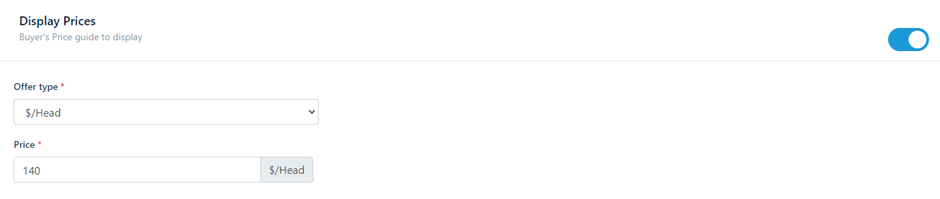
- Request to buy – buyers can request to buy the lot at the asking price which then needs to be approved/rejected by the agent
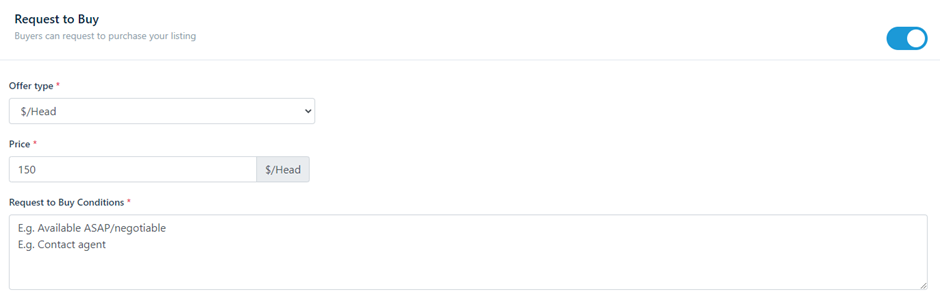
- Display prices in either $/head or c/kg and insert asking price which will be displayed on the listing
- Prior to entering your media, save your listing via the button at the top of the page or the very bottom.
- Agree to terms & conditions and select ‘create listing’
- Add relevant media and save.
- Publish on website – you can also preview the listing prior to publishing it
- To make any edits, unpublish the listing, make changes then hit save, and publish.
Listing is valid for 30 days. The listing will then ‘expire’ and be removed from the website.
