Step-by-step instructions on how to verify your ID when signing up to AuctionsPlus.
Buyers may verify their ID on AuctionsPlus to provide peace of mind. Once you have signed up, verified your email and selected the details that best describes you, you may verify your ID.
If you have already signed up to AuctionsPlus and are now needing to verify your ID, you can do so via your user dashboard.
Note: To verify your AuctionsPlus account, you will need to have a physical valid government-issued identity document (such as a driver's license or passport) and have a device with a camera (such as an iPhone or computer with a webcam) handy to verify. Scanned copies of an ID will not validate.
Verifying your ID during the sign-up process
- To verify your ID, hit 'START VERIFICATION'.
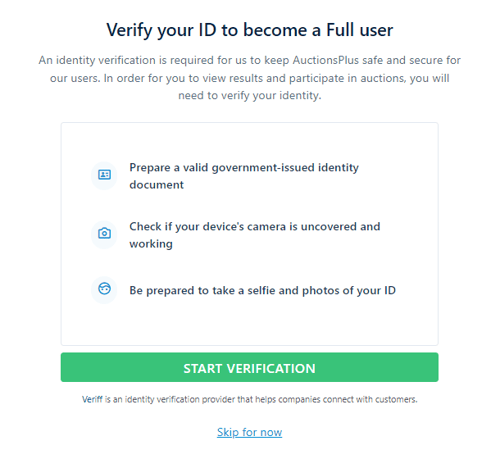 Either scan the QR code or use the SMS function to start the verification process on your smartphone. (Note: If you do not have a smartphone, you can select 'Continue on your current device' to do this on a computer).
Either scan the QR code or use the SMS function to start the verification process on your smartphone. (Note: If you do not have a smartphone, you can select 'Continue on your current device' to do this on a computer).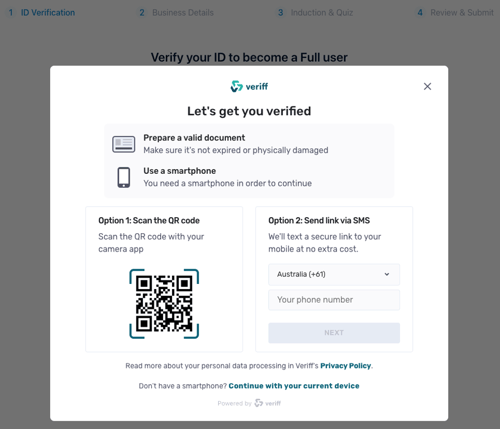
- On your smartphone or device click 'START SESSION'.
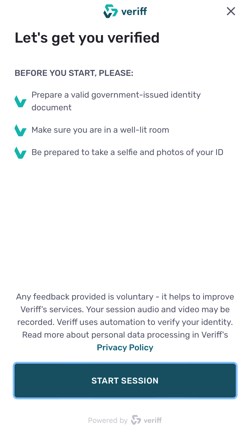
- Allow access to your microphone and camera.
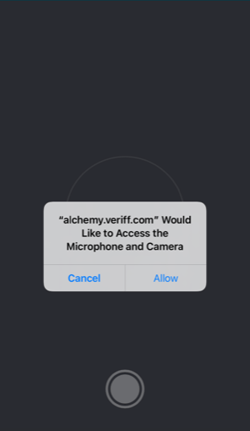
- Follow the steps to take a photo of your ID (examples include: driver's licence, passport, ID card). Please note: you will need to have a physical copy of your ID - scanned copies will be declined.
- Follow the steps to take a selfie - making sure your face is in the frame and clearly visible.
Failed verifications
If your ID verification fails you will be able to resubmit/restart the verification process via your dashboard.
If after multiple attempts your verification still does not work, please contact our office on 02 9262 4222 between 8:00 am - 5:00 pm Monday-Friday to speak to a member of our team.
Note: Veriff is an online identity verification solution used by AuctionsPlus. Identity verification is now required to keep AuctionsPlus safe and secure for all of our users
You can read Veriff's privacy policy here.
