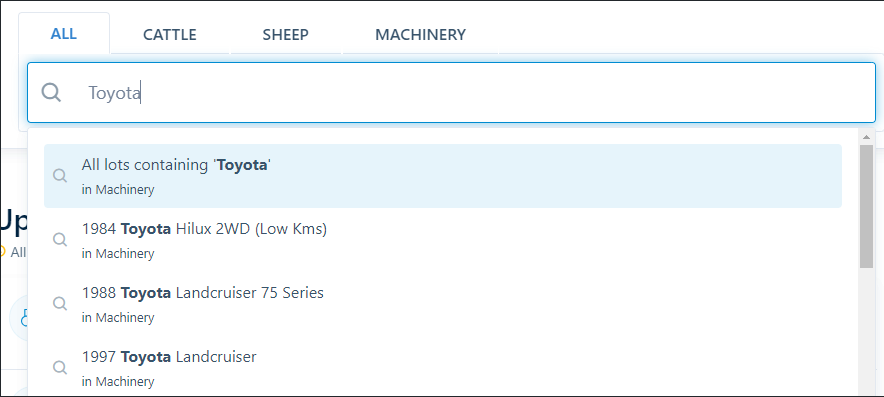- Help Centre
- General Help
- Navigating the Website
How do I use the search function?
Learn how to use the new search function on the AuctionsPlus website.
The search function allows you to search for specific listings instead of searching through to an entire auction catalogue. You are now able to search for specific stock categories, descriptions, locations, stud sales, machinery across all auctions and classifieds, making it easier to find exactly what you’re searching for.
On the website, you will see a search box at the top of the page:
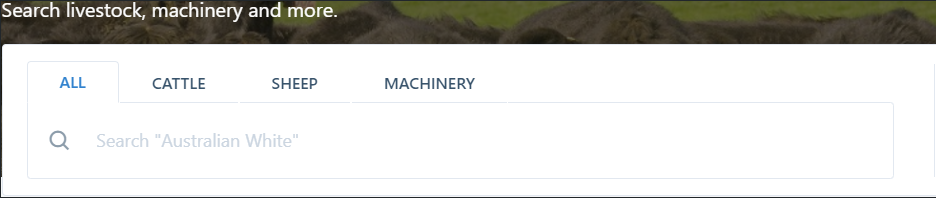
Type in what you are looking for and suggestions will appear. Click on the suggested search that best matches what you are looking for.
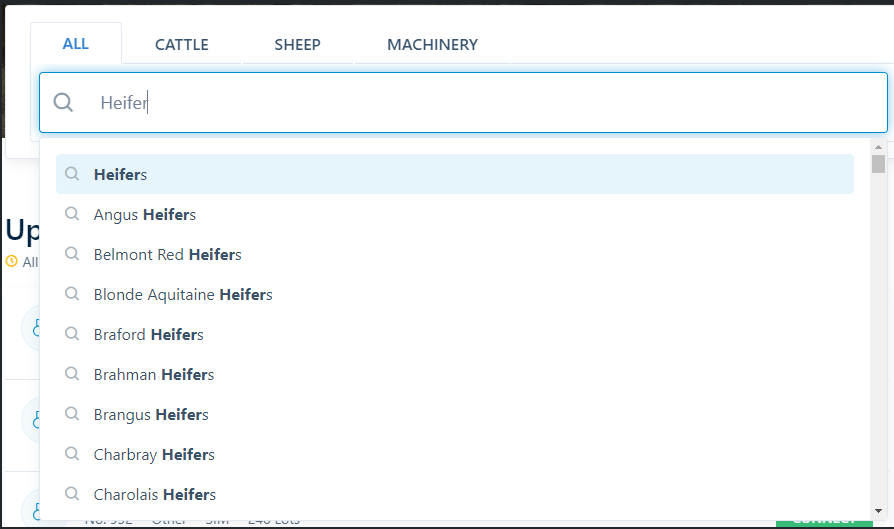
Considering the vast range of machinery listed on AuctionsPlus, the search also scans all machinery lot titles. Select the ‘All lots containing…’ option to return all machinery lots that carry that ‘key word’