- Help Centre
- Help for Users & Buyers
- Purchasing
How do I use 'Meet Reserve'?
As the highest bidder of a lot which passes in (in a Simultaneous AuctionsPlus commercial livestock or Machinery auction), the reserve price is disclosed to you in your Dashboard.
For more information on what happens if a lot passes in to you, please click here.
For a time period of 90 minutes following the conclusion of the auction, as the highest bidder you can choose to "Meet Reserve".
To do this:
- Ensure you are logged in to the AuctionsPlus Website
- Navigate to your Dashboard
- Go to "My Purchases", which will show that there is a lot(s) which you can meet reserve on.
- From the image shown below, the price is disclosed to you, along with contact information for the Selling Agent and a link to the full Lot details.
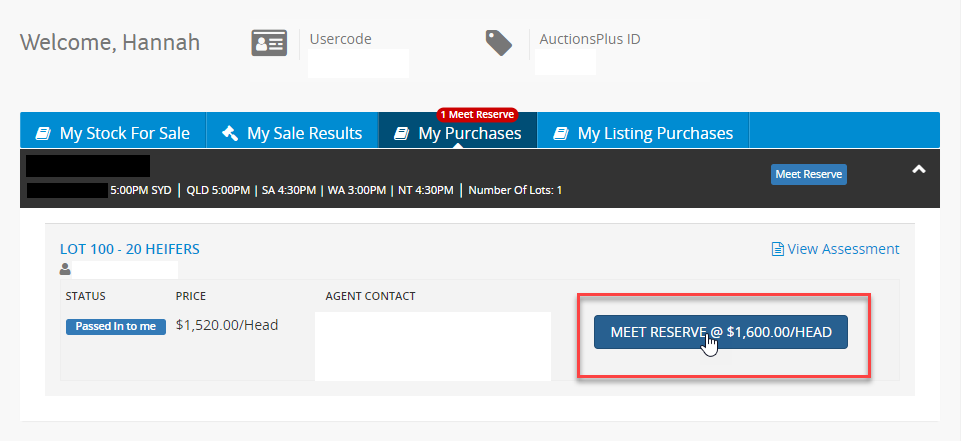
- From the image shown below, the price is disclosed to you, along with contact information for the Selling Agent and a link to the full Lot details.
- If you click on "Meet Reserve", you will then be asked to confirm your name, email and phone before confirming the bid price which you are purchasing the lot for.
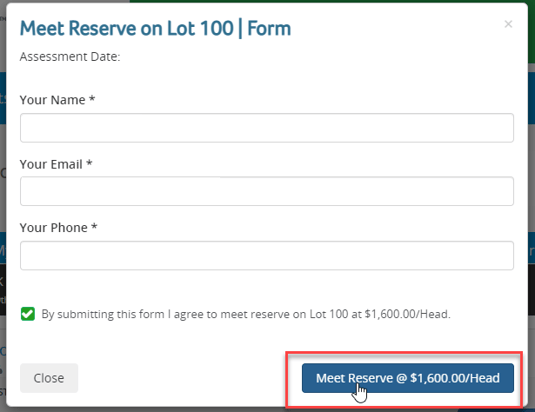
- Once you have met the reserve, the lot will show as sold to you in your Dashboard.
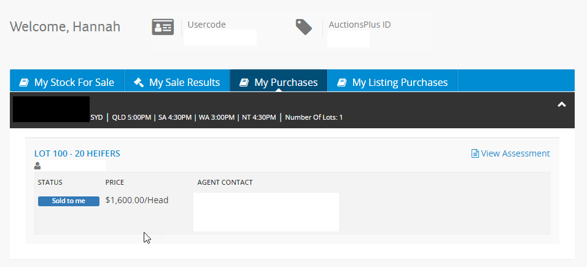
By clicking "Meet Reserve" within 90 minutes of the sale concluding, this is a guaranteed contract of sale for all parties.
