- Help Centre
- General Help
- Navigating the Website
How do I save a search?
You can now save your searches.
This guide is set up to help you better understand the tools available to you on AuctionsPlus which can save you time and maximise your efficiency. We appreciate how valuable your time is, so we have introduced a new saved search function, allowing you to check for any new listings that meet your nominated criteria.
Note: You will need to be logged in to your account to save a search.
VIDEO
Click here to watch our short video tutorial.
STEP BY STEP
1. Select the category you want to search in (Commercial livestock, seedstock, machinery, or marketplace)
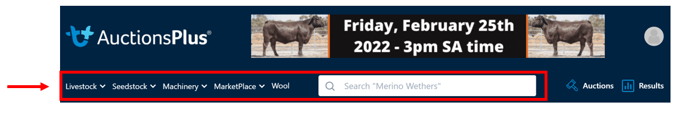
2. Select the filters you would like to apply to the search results, select apply and save (in the example below we have selected Merino, Ewes, up to 2years old, in NSW)
3. Select ‘Save Search’ from the top right hand corner

4. Name your search
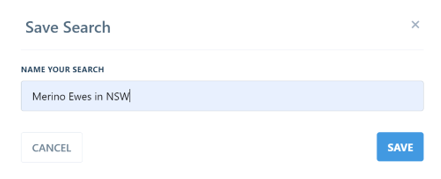
5. Click 'Save'
6. View your saved searches from your profile menu
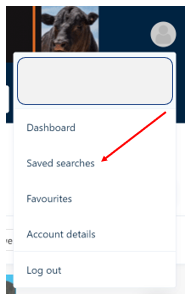
7. Share to your network
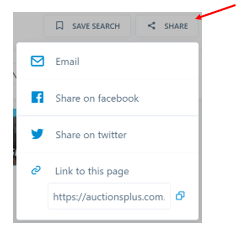
Click here to watch our short video tutorial.
