Your Dashboard is your number one go-to, containing information about lots for sale and purchases.
For help in finding the dashboard, please see here.
Key Features:
My Stock for Sale
- Enter Your Start & Reserve Prices
- Check the number of views & favourites on your lots.
- views indicates the number of people who have clicked into the lot
- favourites indicates the number of people who have saved your lot
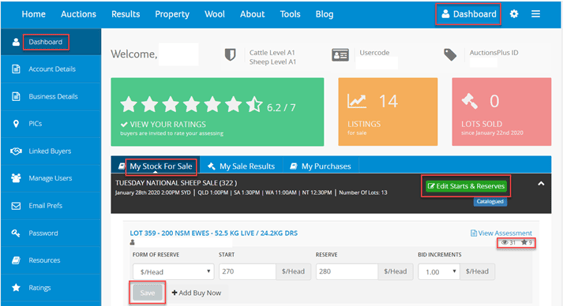
My Sale Results
- Reoffer stock with "No Bids" or that "Passed In" at the last Auction
- Check the prices that you used in the previous sale
- Update lots to sold
- Look up past results (for up to 3 months - call or email us if you need something historical)
- Select either the CSV or Print Results buttons to generate an export of your sales for offline analysis and/or processing
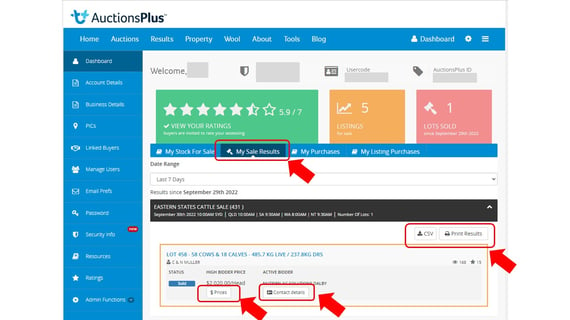
My Purchases
- Meet Reserve - as the passed in bidder (you have 90 minutes from the end of the sale to do this)
- Check contact information for purchased/sold lots
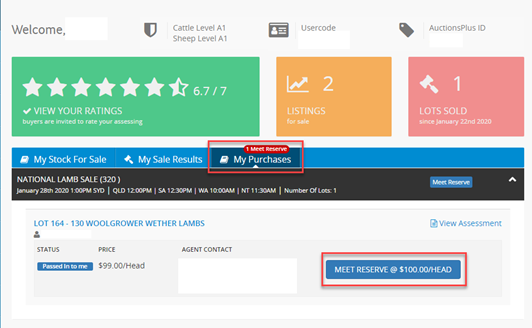
Buyer Ratings
- Every buyer has the opportunity to provide feedback on the lot they have purchased, which is available to the Assessor and Delivery Agent.
For help on navigating the Dashboard, please see the tutorial video here.
