I am trying to watch a special sale with video & audio and the video/audio isn't working?
In an interfaced auction, with video and/or audio streaming you must enable flash player in order to play our streaming.
Please see instructions for how to enable the Flash Player Plugin below:
- Connect to the Auction
- Find the audio or video streaming platform. It will look like the picture below with blue hyperlinks.
- Click on "Install Flash"
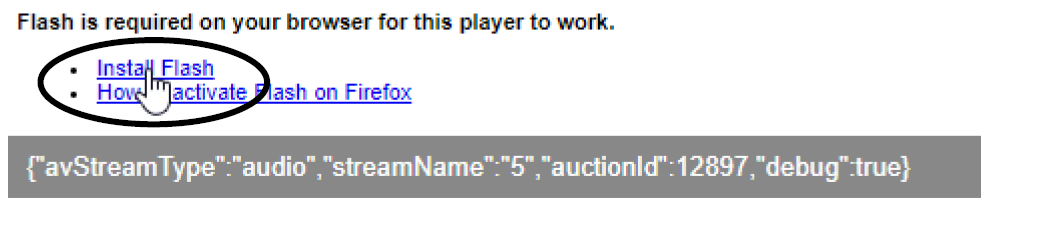
- Flash will be blocked on this webpage, so you need to allow the plugin to ask to run the flash player. The blocked plugin symbol is located on the right-hand side of the search bar and looks like the symbol below.
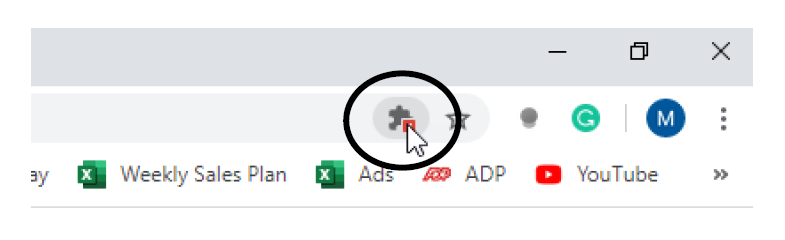
- Click on the plugin symbol and then hit "Manage"
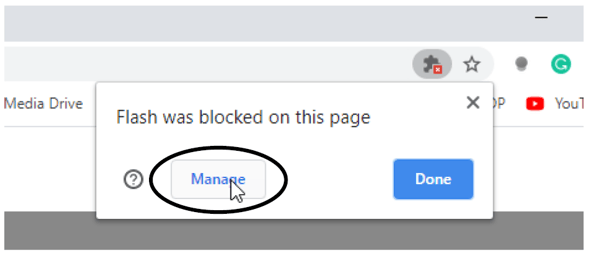
- This will bring up the settings page and in order to make the plugin work turn "Ask First" bar on.
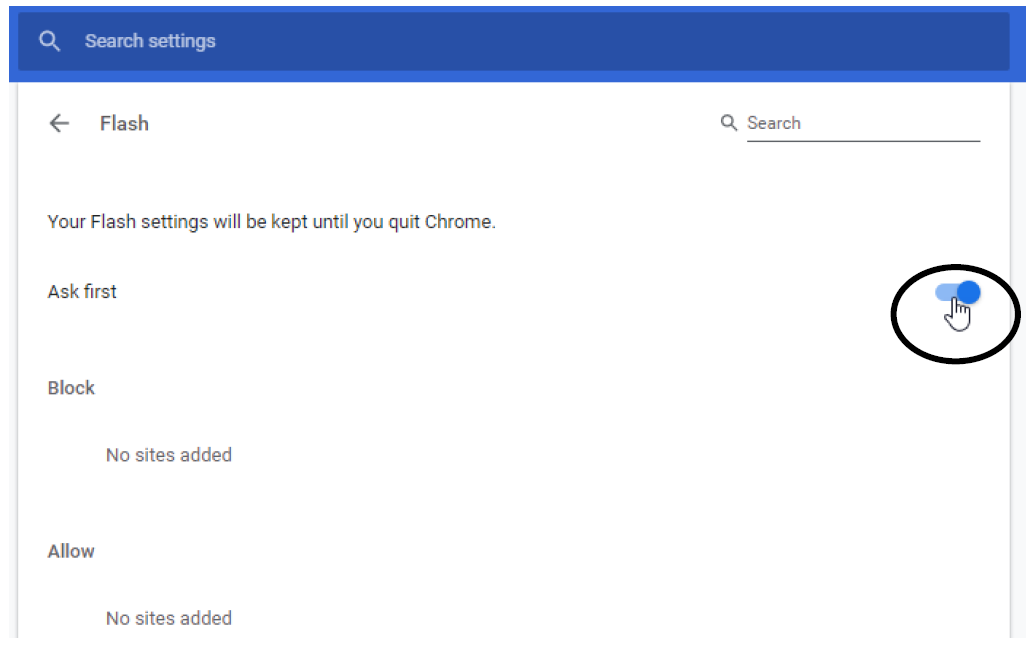
- Go back to the auction
- Click "Install Flash" again
- Then click "Allow" on the popup to run flash.
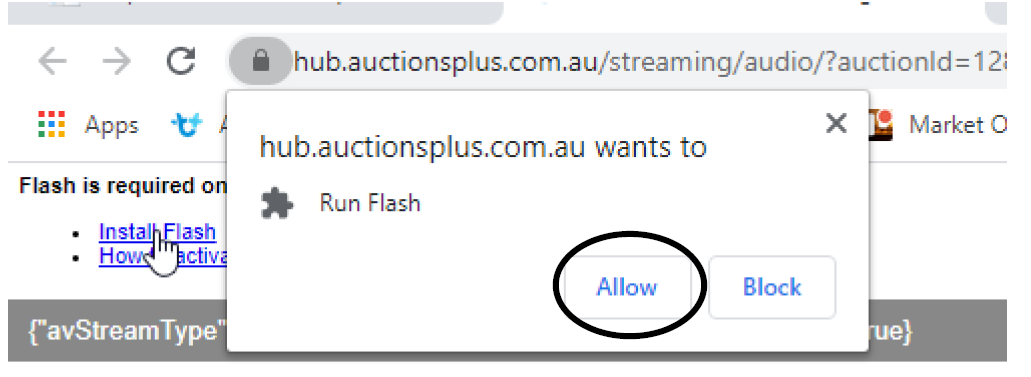
- The streaming platform will then load, and all you need to do is press play to tune in.
Installing Flash Player
- If you do not have flash on your computer, you will need to download it. When clicking "Install Flash" you will be prompted to download flash player from Adobe.
- It will open a new tab on the Adobe page asking you to download flash
- Hit the yellow "Download"
- This will then start a download on your computer and once completed and clicked on will open the installation wizard
- Let the installing process take place
- Once completed go back to the auction and follow above steps for allowing the flash plugin.
