- Help Centre
- General Help
- Navigating the Website
How do I find the results of an auction?
Looking for auction results?
If you are looking for auction results, head to the home page and click ‘Results’ at the top right.
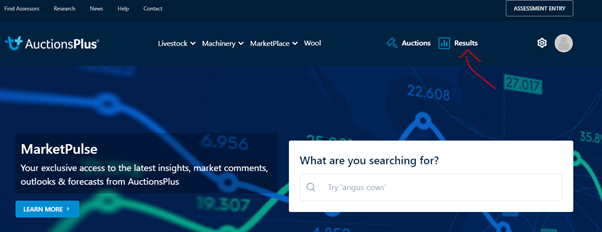
This will bring up a list of all past auction results. You can navigate to more specific results by clicking any of the below tabs, which can be seen above the list of auction results.
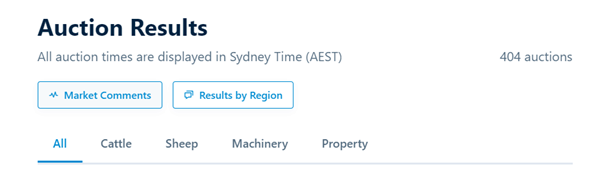
Click on the auction title to see the results for that auction.
Please note, you will need to be registered with AuctionsPlus to view results.
