The AuctionsPlus website has been simplified to deliver buyers and bidders to the auctions and listings that meet their unique needs.
Summary
The AuctionsPlus website has been simplified to deliver buyers and bidders to the auctions and listings that meet their unique needs.
AuctionsPlus understands that some users wish to navigate directly to a target auction or lot, whilst many other visitors prefer to scroll through auction catalogues to develop an understanding of market offerings
Watch a video demonstrating the features of the new AuctionsPlus website.
View Today's Auctions
Visitors can immediately access running auctions and those scheduled to commence today direct from the homepage.
-
Select and click the commodity sale type to immediately display and filter all running and current-day-scheduled-start sales for that commodity.
-
Click ‘View Today’s Auctions' to immediately display all running and current-day-scheduled-start sales regardless of commodity.
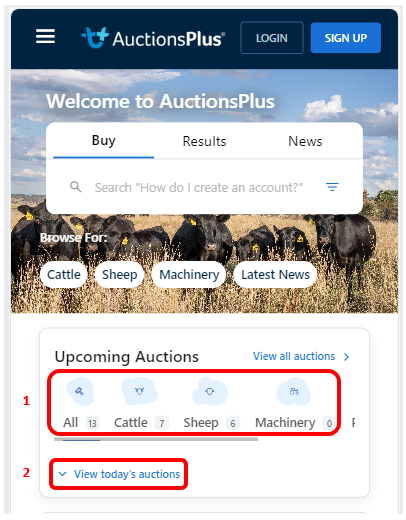
Browsing "All" Auctions
Visitors wishing to browse all upcoming auctions may continue to select the option menu (Top Left) and then click the "Auctions" option.
Browsers will then be directed to all upcoming auctions sorted by date. (Soonest-Latest)
Alternately, select the "View all auctions" included in the "Upcoming Auctions" bar.
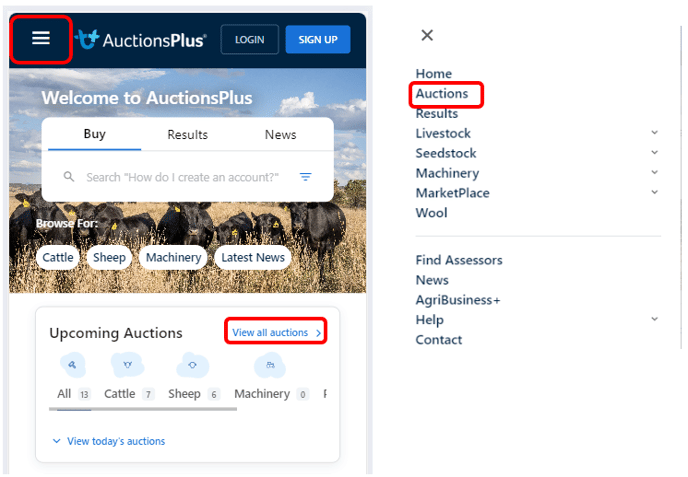
Finding a Specific Auction
Bidders looking to navigate directly to a individual sale to either review the catalogue, or connect to bid, can enter the sale name/title directly to the "Search" Box.
Account holders will be offered a list of recent and frequent searches to further simplify the process.
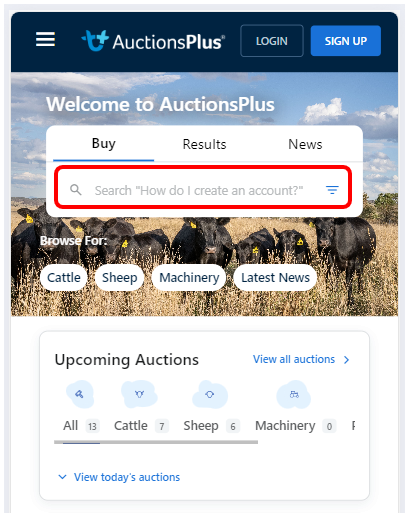
..Still having issues?
We are here to help.
If you require any further assistance, please reach out to us via our Contact Us page.
