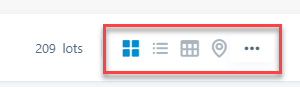Navigating the catalogues & lots on the AuctionsPlus website.
Our traditional catalogue displays remain, with some added inclusions to the information provided at a catalogue level. Once you are in the listing, we have improved the layout, look and feel for all categories. You can also email and call the selling agent or broker directly from the listing you are interested in.
Steps in browsing the catalogue;
- Navigate to the AuctionsPlus Website
- Select the catalogue you wish to view by scrolling through the upcoming auctions and then clicking on the auction name to display the catalogue information. Or use our Search feature on the home page to access the catalogue directly by typing the sale name into the search bar.
- From the screenshot below you have many options at the top of the catalogue;
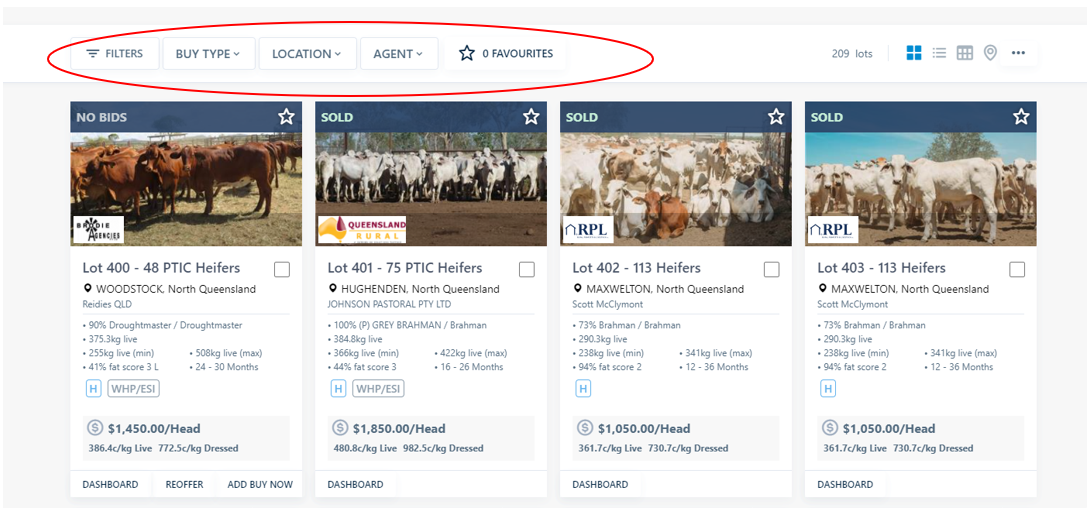
- By clicking on filters; a side bar page appears to the left with many different ways to filter the catalogue by. There are many fields to use based on what you are targeting.
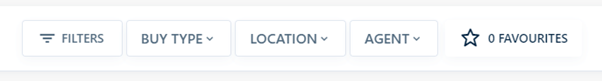
- buy type’ allows you to filter by buy now lots or selling at auction lots
- ‘Location’ allows you to filter by state and then town
- ‘Agent’ allows to filter by the different agency groups.
- ‘favourites’ allows you to view the catalogue by lots you have favourited.
- "filters" will bring up the below fields on the left allowing you to search more specifically
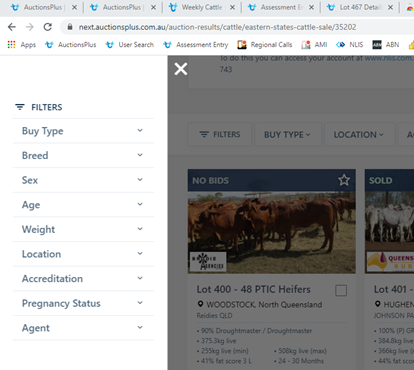
- Additional catalogue layouts are now available too - each auction can be browsed by a card, list or tile view depending on your preference. Our map view remains available as well.