- Help Centre
- Help with My Account
- Technical Help
How can I update my PIC number?
Updating your details when information changes
All livestock buyers are required to have a valid PIC number on their account.
By accessing your Dashboard, users have the ability to update their PIC (Property Identification Code) Number or add new PIC's to their account to ensure their most current details are available.
To do this, access your Dashboard; and click PICs on the left.
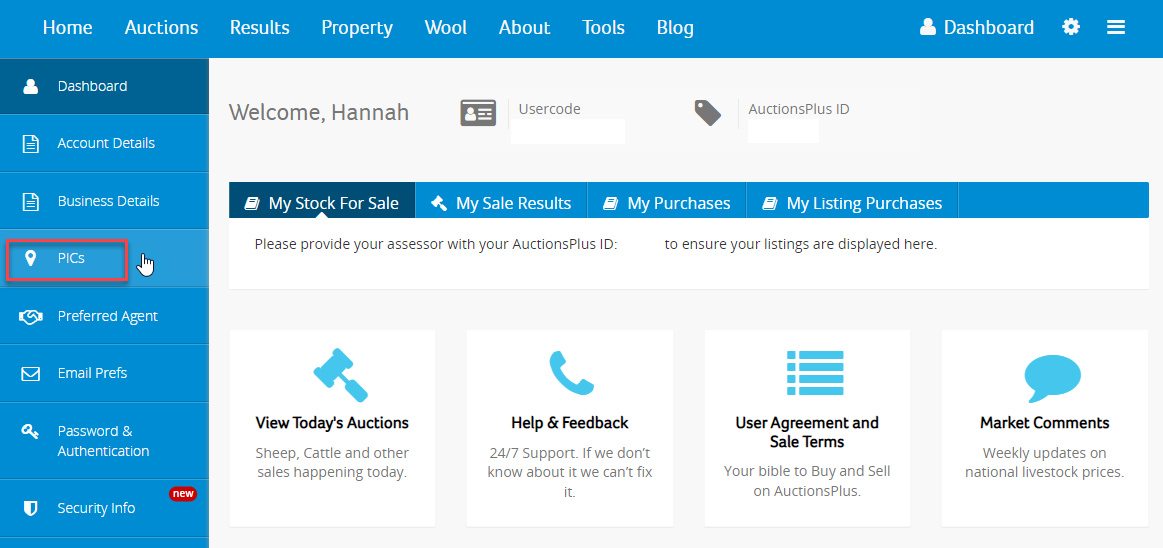
Add your PIC number(s) and click save.
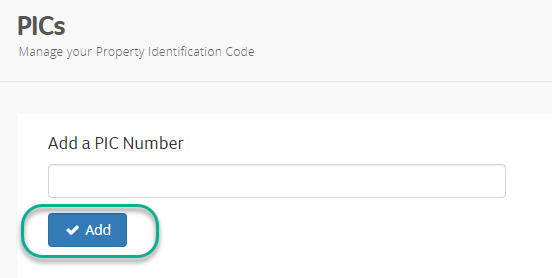
If you have multiple properties and PIC numbers, you can add these to your account. Make sure to communicate with the Selling Agent post-sale when organising delivery which PIC number the livestock are being transported to.
From your Dashboard, you can also update any changed contact information, set your security preferences, manage email subscriptions and more!
