- Help Centre
- Help for Assessors & Agents
- Assessor Tools
How can I order my Assessments for Cataloguing?
As the Assessor, you can nominate the lot order for cataloguing to keep together specific breeds, ages, weight etc.
To place an order on your Assessments;
- Log onto AuctionsPlus and go to Assessment Entry
- On the home page - access either Sheep or Cattle.
- Your assessments are grouped by auction - click on "Order"
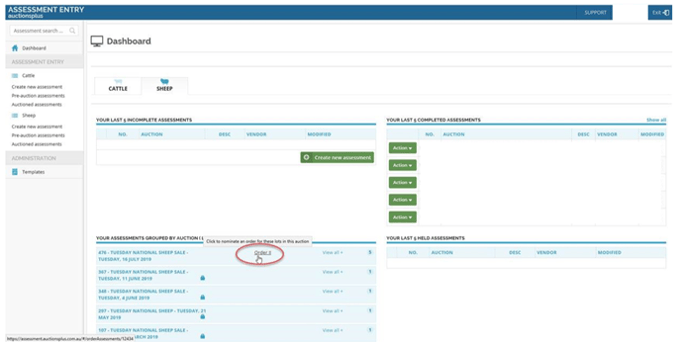
- Then drag & drop the assessments into the order you'd like. Make sure you click "Save Changes" to save your order as 1,2,3 etc.
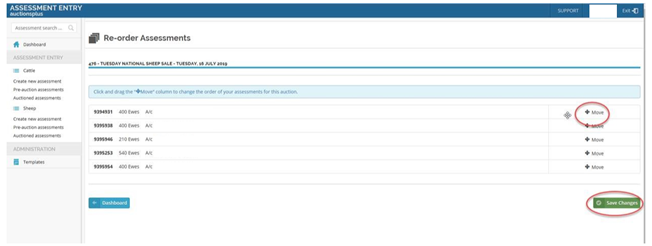
- AuctionsPlus receives your order and will catalogue your lots as per your request.
