AuctionsPlus has incorporated an automated PREGCHECK™ certificate check within the Asessment Entry portal to validate the certificate reference.
PREGCHECK™ is a nationally recognised scheme for the accountable identification and certification of individual cattle pregnancy status as diagnosed by an accredited Australian Cattle Veterinarian (ACV).
IMPORTANT: A valid PREGCHECK™ reference confirms that a scan was completed and the certificate has been verified. Certificates can be accessed via pregcheck.com.au
Verifying PREGCHECK™ via Assessment Entry
In an Assessment Entry form, you will now be able to verify a PREGCHECK™ Certificate Number directly from the portal, in the 'Joining Details' section.
Simply insert the Certificate number and click on the 'Verify PREGCHECK™" button (as shown in screenshot below)
You may also specify if the Certificate is available.
NOTE: All screenshots shown in this article are for illustrative purposes only.
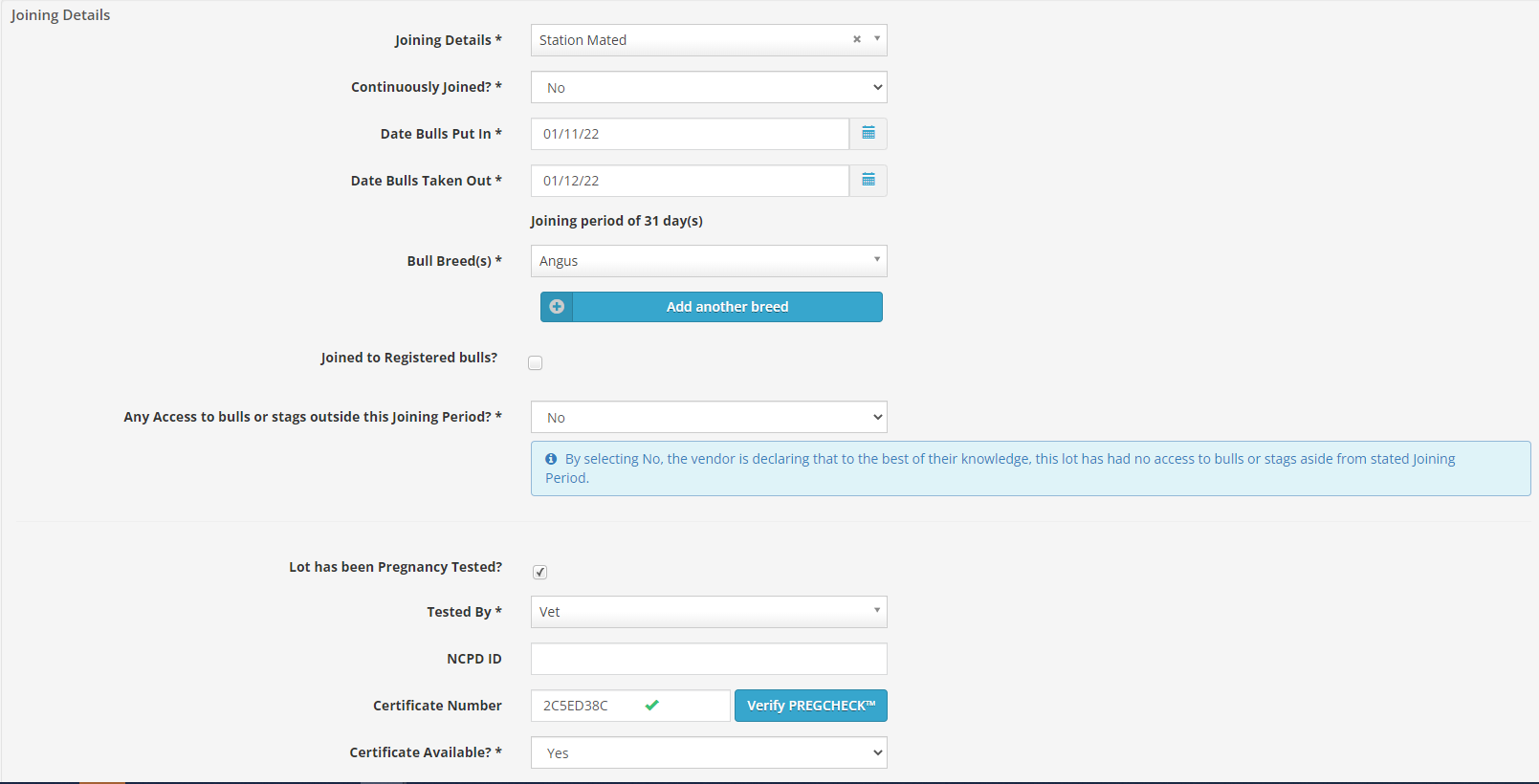
How does this information gets displayed?
Once you have published the assessment, the information will be displayed in multiple areas, such as:
In the Lot Details of the catalogue:
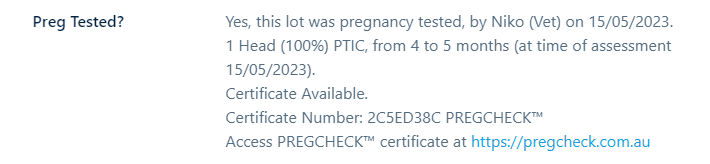
In the Assessment PDF:
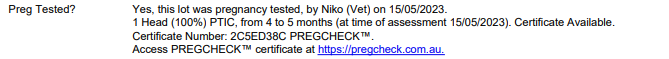
In the Lot Details of an auction:
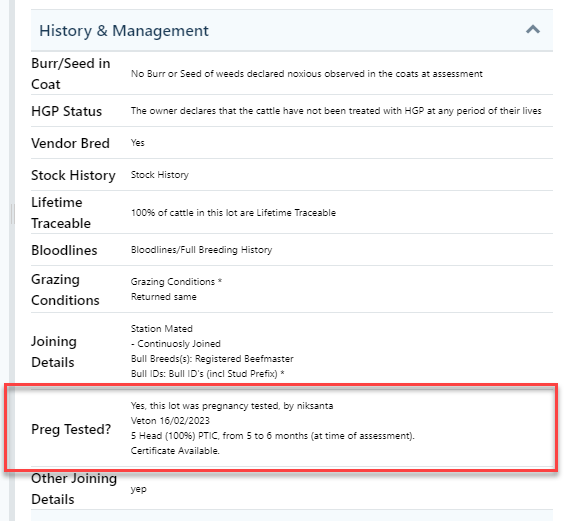
In addition, if the PREGCHECK™ is verified, you will also see this on the lot card:
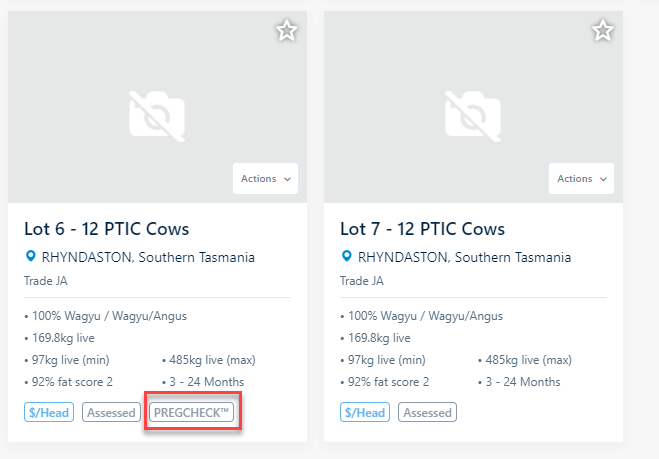
If you have any further enquiries, we are here to help. Please visit Contact AuctionsPlus and get in touch with us for further assistance.
