How to verify your phone number
AuctionsPlus has introduced mobile phone verification that enables all AuctionsPlus users to verify their mobile number for added security.
If you are an existing user with an AuctionsPlus account, log in to your account and click on 'Account Details' in your dashboard as highlighted below:
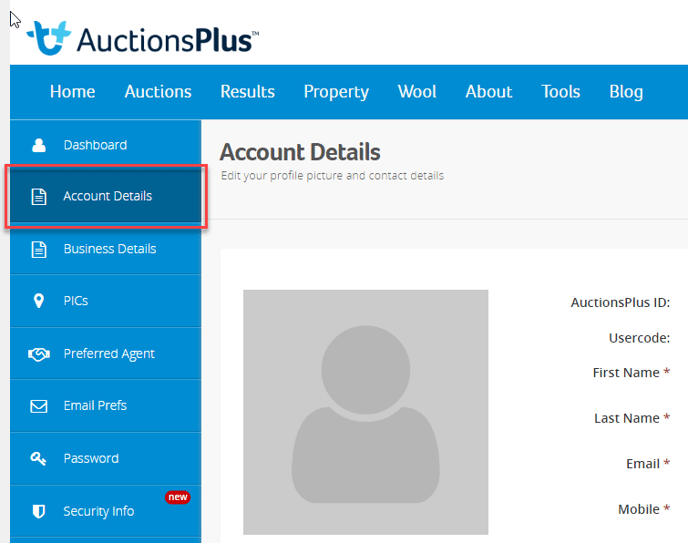
Where you have entered your phone, you can tick the 'Verify' button to start the process.
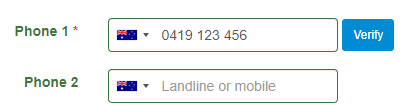
There are two options to verify - you can either verify via SMS or a phone call (for non-mobile users). Both options will provide you with a unique 6-digit code which needs to be entered in order to verify.
If you select 'SMS', you will receive a unique 6-digit code as a text message to your nominated mobile number.
If you select 'Call', you will receive a phone call with an automated voice reciting a unique 6-digit code. This will be repeated 3 times.
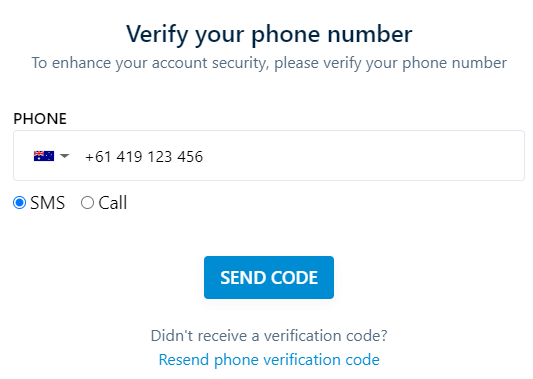
If you miss the code, had trouble receiving the code or you got it wrong, you can click on 'Resend phone verification code' to receive a new unique 6-digit code.
Once you have entered both codes for email and phone, you will see a successful message, allowing you to proceed to next step.
Once verified, your number in the dashboard will have a green tick next to it.
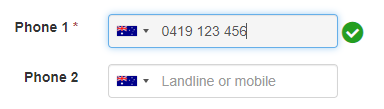
If you encounter any issues, we are here to help. Please visit Contact AuctionsPlus and get in touch with us for further assistance.