Having trouble connecting to an auction
Tips to resolve technical issues when connecting to an auction
Close and re-open your AuctionsPlus session
- Exit out of the auction by selecting “Exit” on the top right.
![]()
- Log Out of your account by selecting your profile badge on the top right of your screen and then select Log Out.
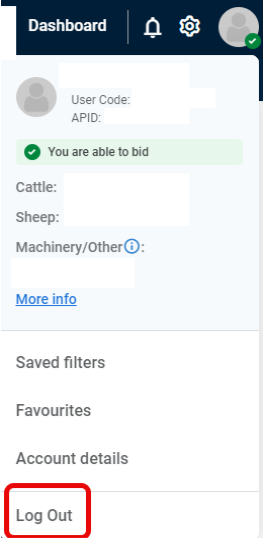
- Log back into your account by selecting Log In on the top right and enter your account details and select Log In.

- Connect To Bid to reconnect to the auction.

If you are still experiencing issues after conducting these steps, please contact the office on 02 9262 4222 or if outside office hours 8:00am-5:00pm AEDT/AEST, email info@auctionsplus.com.au.
You are also advised to contact the listed Selling Agent(s) for further information or to consider alternative bidding options through an agent.