How to negotiate and sell after an auction closes
To maximise the opportunity to complete a sale of a machinery listing, upon the completion of the auction there remains the opportunity for potential buyers to directly negotiate and settle on unsold lots with the listing agent.
Note that for lots that attracted bidding first refusal to purchase the lot at the defined reserve price is reserved for the bidder with the highest unsuccessful bid, for 90 minutes.
Step 1: As per existing process, the listing agent submits lots to an auction, bidders log-into the platform and the auction proceeds.
Step 2: Upon sale completion for those unsold lots that attracted bidding first refusal to purchase the lot at the defined reserve price is reserved for the bidder with the highest unsuccessful bid, for 90 minutes. Further detail is available in the article, How to buy a passed in Lot as the underbidder
For those lots that attracted no bid, or for which the 90 minute Meet Reserve limit has expired, potential bidders may negotiate and confirm the purchase of a lot directly with the listing agent.
Step 3: Upon settling with a buyer, the listing agent (machinery broker) is to now update the lot's status to SOLD. This may be completed in two ways:
Option 1: User Dashboard
- The Listing Agent accesses their AuctionsPlus User Dashboard and proceeds to 'My Sales > Sale Results'.
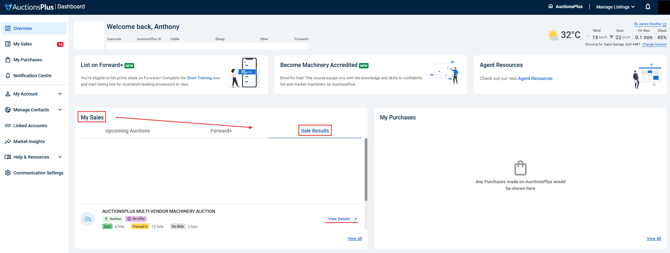
- The Listing Agent peruses their listed lots, identifying the lot that has been recently negotiated and settled directly with the buyer.
- The Listing Agent selects the relevant lot and the lot details view opens.
- The Listing Agent selects ‘Update to SOLD'
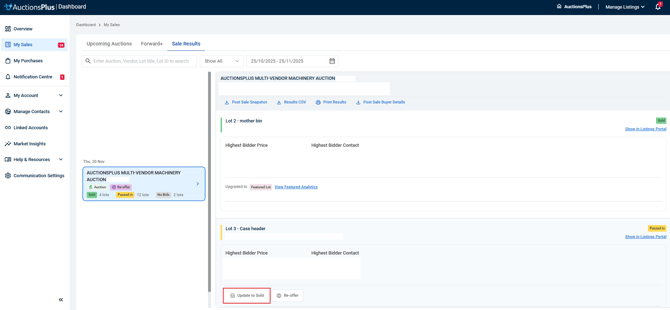
- The Listing Agent then provides the required buyer’s details.
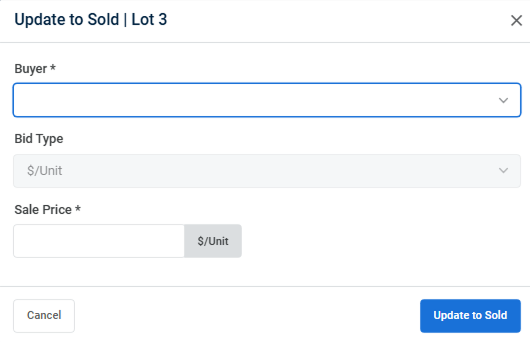
Option 2: Direct from Catalogue
- The Listing Agent accesses the closed sale catalogue and navigates to those lots that attracted no bids, or for which the 90 minute Meet Reserve limit has expired.
- The Listing Agent identifies the lot that has been recently negotiated and settled directly with the buyer.
- The Listing Agent clicks the 'Actions' drop-down and selects ‘Update as SOLD’.
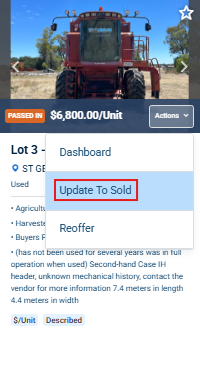
- As per option 1 above, the Listing Agent then provides the required buyer’s details.
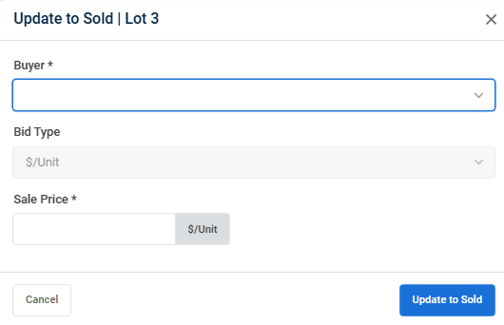
At this point the lot’s status is updated to SOLD upon both bidder and agents dashboard, as well as the publicly visible catalogue.
Step 4: As per any successful transaction, the Buyer and Listing Agent can now engage in finalising payment and delivery/collection.