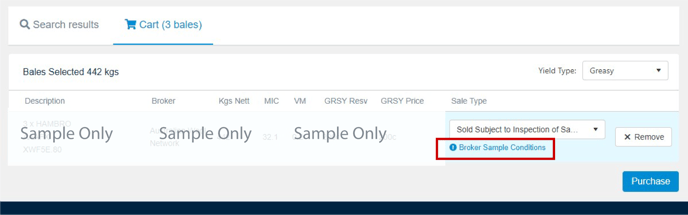Help for AuctionsPlus Wool Buyers
The new and improved Wool Dashboard will allow Buyers to view all their lots pending confirmation, as well as all lots purchased or cancelled.
In addition to a revamped designed, a new Sale Type has been introduced - “Sold Subject to Confirmation (No Sample)”. Buyers can now purchase lots "Sold Subject to Confirmation (No Sample)" if they require time to check notes, rather than view a sample.
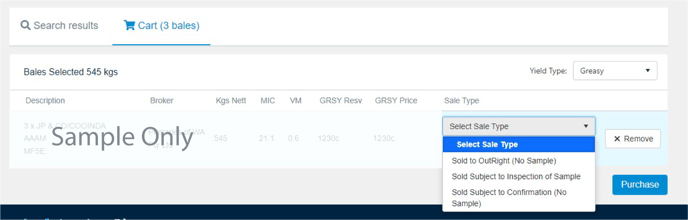
Buyers now also have the ability to approve their own lots on the website through their Dashboard that were purchased as "Sold Subject to Inspection of Sample" or "Sold Subject to Confirmation (No Sample)".
In order for Buyers to reject a lot they must be a valid reason for rejection. There is also the option of entering in a note or reason for approval, both of which can be seen by the Broker. Buyers will get a notification when a sample has been arranged for inspection so they can approve or reject accordingly.
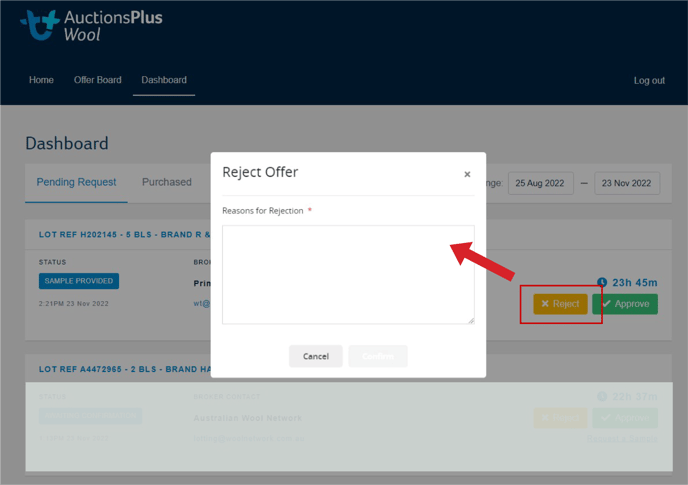
After 24hrs, the Broker can cancel the sale in accordance with our Terms and Conditions.
AuctionsPlus encourages Brokers to contact Buyers where possible and only cancel sales in the case where they haven’t been able to reach the Buyer and want to list it in a physical auction.
When selecting "Sold Subject to Inspection of Sample" sale type, indicating that Buyer is requesting a sample. Buyer may now be able to view "Broker Sample Conditions", which Brokers are able to enter their Terms and Conditions regarding provision of samples.