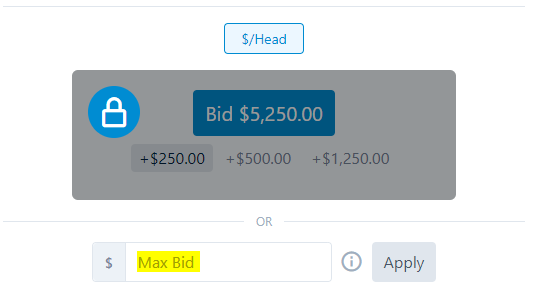How to use 'Max bid'
Set a maximum bid on a lot and let the computer bid on your behalf
To place a max bid before an auction starts:
- Go to the top of the catalogue and click on "Add Max Bids"

- Type in your max or limit bid value in the box. The total amount based on the number of head available will display to the right.
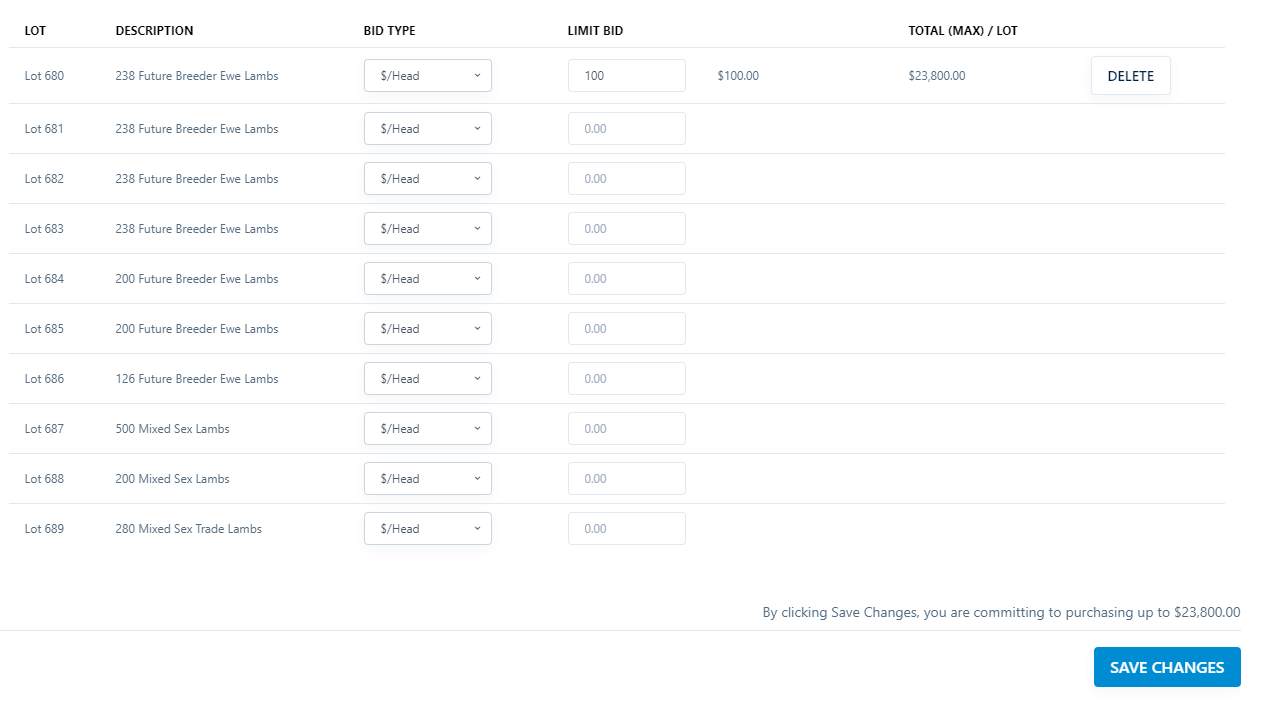
To place a max bid after an auction starts:
- Find the desired lot & click to open
- Use the 'Max Bid' box to type in your Maximum price