Help For AuctionsPlus Wool Brokers
The new and improved Wool Dashboard will allow Brokers to view all their lots pending confirmation, as well as all lots purchased or cancelled.
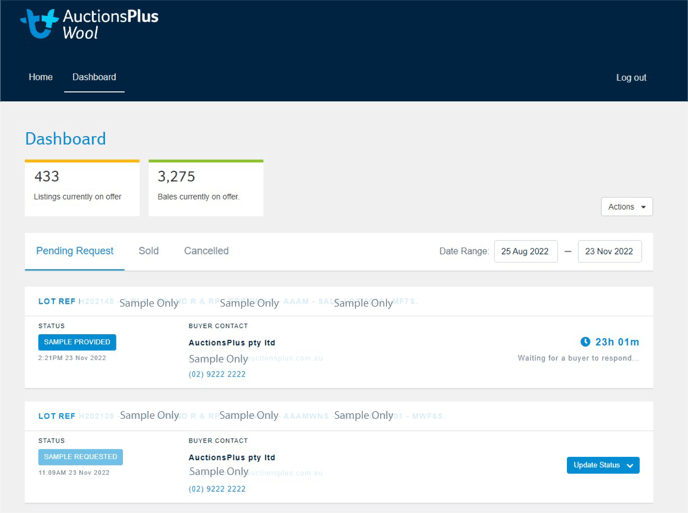
In addition to a revamped design, a new Sale Type has been introduced - “Sold Subject to Confirmation (No Sample)”. Buyers can now purchase lots "Sold Subject to Confirmation (No Sample)" if they require time to check notes, rather than view a sample. If notes aren’t detailed enough or available, they can request a sample afterwards. This is aimed to reduce the number of lots requested with a sample where they have viewed sample recently.
Buyers can now approve their own lots on the website through their dashboard. Lots that were purchased "Sold Subject to Inspection of Sample" or "Sold Subject to Confirmation (No Sample)" which will automatically be emailed out, meaning you aren’t waiting on AuctionsPlus to forward the confirmation of these lots.
Brokers now must use the "Update Status" function to "Sample Provided" when a requested sample has been arranged. Doing this will notify the buyer and allow them to approve or reject the lot once inspected

After 24 hours, the Broker can cancel the sale, in accordance with our Terms & Conditions.
AuctionsPlus encourages Brokers to contact Buyers where possible and only cancel sales in the case where they haven’t been able to reach the buyer and want to list it in a physical auction, as well as take into account timeframes for Buyers to inspect or contact local Buyers in the area.
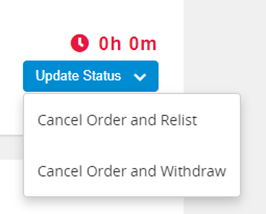
Brokers also can enter sample conditions, which are their Terms and Conditions regarding the provision of samples. Processes that were already available to brokers are now housed in the dashboard under ‘Actions’ – this is where the sample conditions field will also reside.
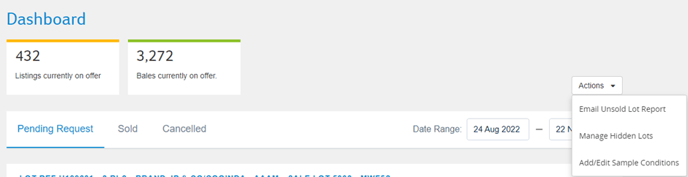
If you need help logging into your accounts or have any questions or feedback, please don’t hesitate to contact wool@auctionsplus.com.au.